
Clearing your search history seems like an easy chore, but much like dusting the baseboards or weeding the garden, it’s one we tend to forget about. Unless you’ve been planning a secret vacation with your spouse, usually there’s nothing compelling you to clear your search history.
But a full search history can lead to problems, and if it’s been a while since you’ve cleared yours, you may be experiencing them right now. Do any of the following sound familiar?
Websites take forever to load.
Have you ever been watching the loading wheel spin and felt ready to tear your hair out while you wait? Or even worse, perhaps the website isn’t loading at all.
From cookies – those pesky tracking devices websites use to target your ads – to old data, your search history harbors a lot of junk… so, take out the trash!
Clearing your search history “flushes out” your system, so that your computer can process websites faster without having to wade through everything hiding in your browsing history and cache.
You’re looking at a dated version of a webpage.
You and a friend are catching up, and you mention wanting a new pair of shoes. Your friend tells you that he came across a great deal on a pair of brown loafers on Amazon, and he emails you the link. But when you click the link he sent, the listing for brown loafers is showing you a pair of black high heels your wife bought last week.
Did your friend make a typo in the link? More likely, the issue is in your browser history – specifically in something called the cache.
Your internet cache is the road map of a webpage that your computer downloads and stores locally, so that when you access the website, the browser automatically knows where to put what element.
Unless you clear your cache, the version of the website in your history is the one that will load. So when an Amazon listing or other web element is updated, you’re left looking at old news. Clearing your cache allows your computer to download a new road map and get up to date on the websites you’re visiting.
Your old computer needs TLC.
The older your computer is, the more attention you need to pay to the little things that keep it running smoothly. It’s easier for old computers to succumb to slow load times, freezing, and other internal issues. Don’t worry, you probably don’t need to replace it just yet.
Clearing your browser history can help alleviate some of the pains of an aging computer. Older devices are more prone to the issues associated with a full browser history, so the older the device, the more you should clear your cache. Clear the cache in newer devices about once a week at a minimum, but with older computers, clear your cache every few days.
Conclusion:
Next time you’re faced with a lagging webpage, an endless loading ring, or a website that looks a little wonky, try this quick fix. Clearing your browser history can help keep your computer running efficiently.
Was this article helpful? Get more tech tips when you subscribe to our newsletter.

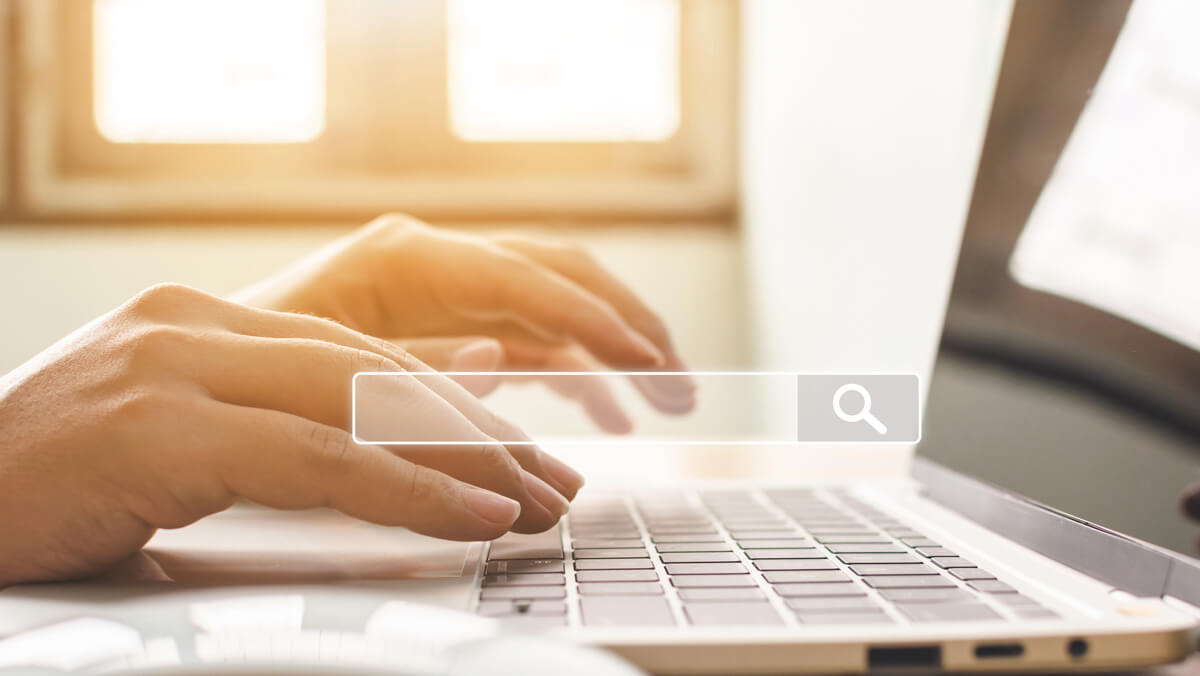

![AdobeStock_181575931 [Convertido]-01](https://www.connections.com/hubfs/AdobeStock_181575931%20%5BConvertido%5D-01.jpg)