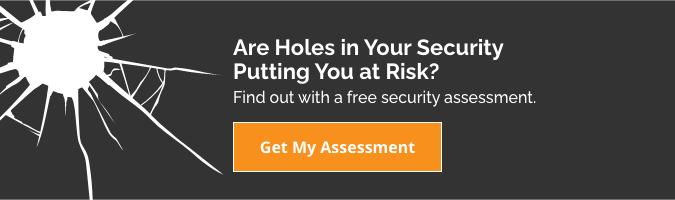Working from home was once considered a luxury. Today, it’s become the new normal in a post-COVID world – and it doesn’t seem to be going away.
A Pew Research Center survey reports that nearly “six in 10 U.S. workers who say their jobs can mostly be done from home are working from home all or most of the time.”
Research shows that remote workers are happier and more productive, but it’s not without drawbacks. Accessing sensitive data through unsecured Wi-Fi networks, using personal devices for work-related purposes, or simply leaving work devices unattended could put your company at risk of a cyberattack.
Fortunately, businesses and employees can take actions to protect their data.
5 Work-From-Home Security Tips to Employ Right Now
1. Use a Password Manager
Most employees who use their work devices for personal use while at home do so without any malicious intent. The problem is they’re unaware this may put the company at risk.
According to a Verizon Data Breach Investigations Report, over 80% of data breaches are due to stolen credentials. To prevent proprietary company software and personal information from being compromised, use a password manager instead of storing passwords in web browsers. LastPass is one of the safest and most secure password managers for storing usernames, passwords, and more in an encrypted vault.
2. Implement Multi-Factor Authentication
Microsoft reports that multi-factor authentication (MFA) can block over 99.9% of account compromise attacks. MFA provides an extra layer of security by requiring users to present two or more credentials to gain access to your network. The three most common authentication factors are:
- Something you know, such as a password or PIN
- Something you have, such as a smartphone or USB drive
- Something that identifies you, such as a fingerprint or facial recognition
3. Create an Acceptable Use Policy
Never assume employees know how IT security works. Have an acceptable use policy (AUP) in place that establishes guidelines for how employees can use devices on the company network. Once your AUP is written, enforce it. Without proper enforcement, behavioral expectations may be forgotten or ignored.
4. Train Employees on Cybersecurity
The 2022 Global Risks Report released by the World Economic Forum reveals that human error contributes to 95% of cybersecurity breaches. You can prevent many cyberattacks by training employees on how to:
- Choose strong passwords
- Use email responsibly
- Avoid suspicious links
- Spot common cybercrimes (e.g., phishing attacks)
5. Deploy a 24/7 Security Operations Center
A security operations center (SOC) is a centralized unit where analysts manage and oversee an organization’s entire network, usually on a 24/7/365 basis. From proactive monitoring to incident response and beyond, SOC analysts identify the root cause of cyberattacks and work to prevent them from happening.
Reduce Risk and Protect Your Data
Cyberattacks occur so often that most people don’t notice a breach until it’s too late and a significant amount of data is compromised. These tips should help alleviate the risk to you and your team’s data.