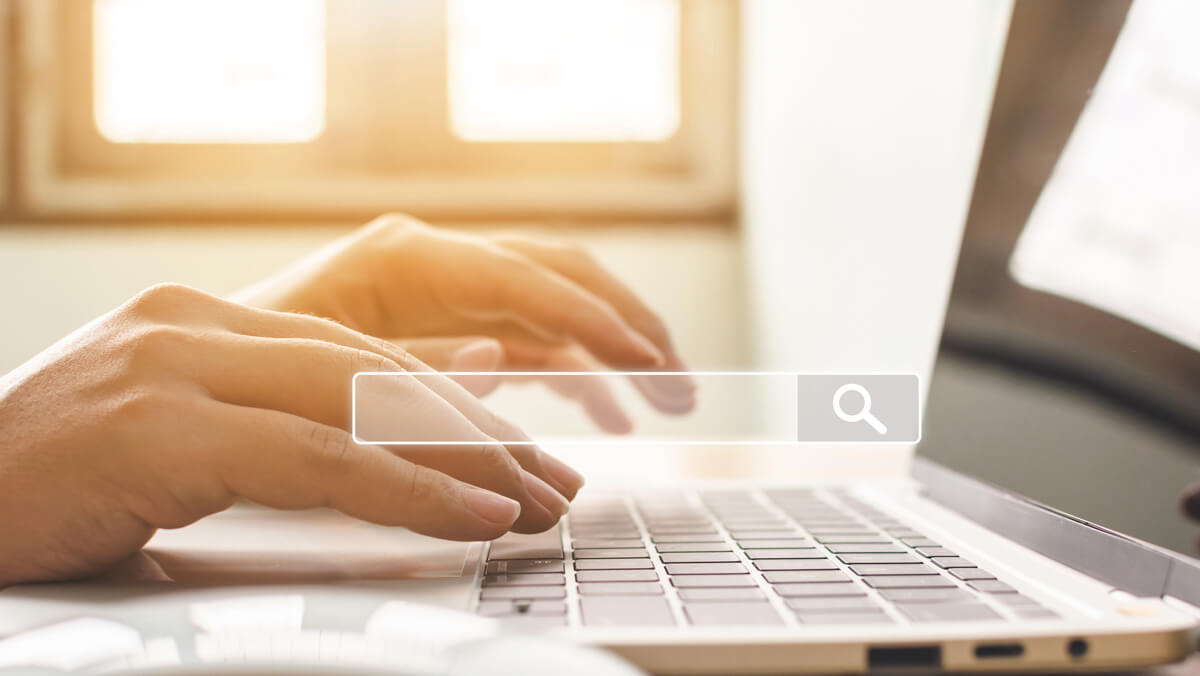We’ve been surfing the world-wide-web for almost three decades now and chances are each and every one of us have stumbled upon good, bad and even fraudulent websites at one time or another. But how do you determine if a website is truly 'legit' or not?
There are certain traits that can indicate a website’s intention to scam you out of money or valuable information.
How can you tell the difference between the real and the 'shady'? Here are some simple ways you can easily determine whether the website you are about to visit is a fake, fraud, or scam:
- Look Closely at the Domain Name: Here is a great example, a website might look exactly like Facebook.com and the only difference is the web address that you almost didn’t even notice, Fecebook.com
- There Is No Contact Information: if a website doesn’t have a contact us page, a form to fill out, or a phone number, you need to do a little more investigating before trusting it, especially with your credit card information. If they ask for your credit card but don’t have any way of contacting them, then odds are you should run in the other direction.
- Check the Spelling and the Grammar: American and Canadian sites will still have misspelled words from time to time, however the grammar is usually acceptable. Most International fraudulent websites will be a little easier to spot if you pay close enough attention to the grammar –this will be your instant red flag.
- Check WHOIS! When you visit a 'Who Is' website you can easily find out the owner of the website, where it is located and how long the website has been operational. If a website is less than a year old – that will give you more grounds for worry.
- Test the Contact Information: If contact information is listed, go ahead and call or email. Check to see if the information is correct and if someone gets back to you.
- Check to see the Login, Create Account and Payment Pages are all Secure! Many fraudulent websites won’t have secure pages. Legitimate websites want secure pages to help make their customers feel safe and at ease.
- Check for BBB: Visit the Better Business Bureau and see if there are any reviews.
- Check the Domain Name in Google: If you type the domain into Google, if it is a real website there will be links to it from other websites, if only the name comes up and no other search result appears for that domain name, then chances are there’s something suspicious.
Being a victim of an online scam is not a pleasant experience, so our IT managed services team advises you to stop and take a moment to research and investigate a site if it seems suspicious. Just remember to 'think before you click'!